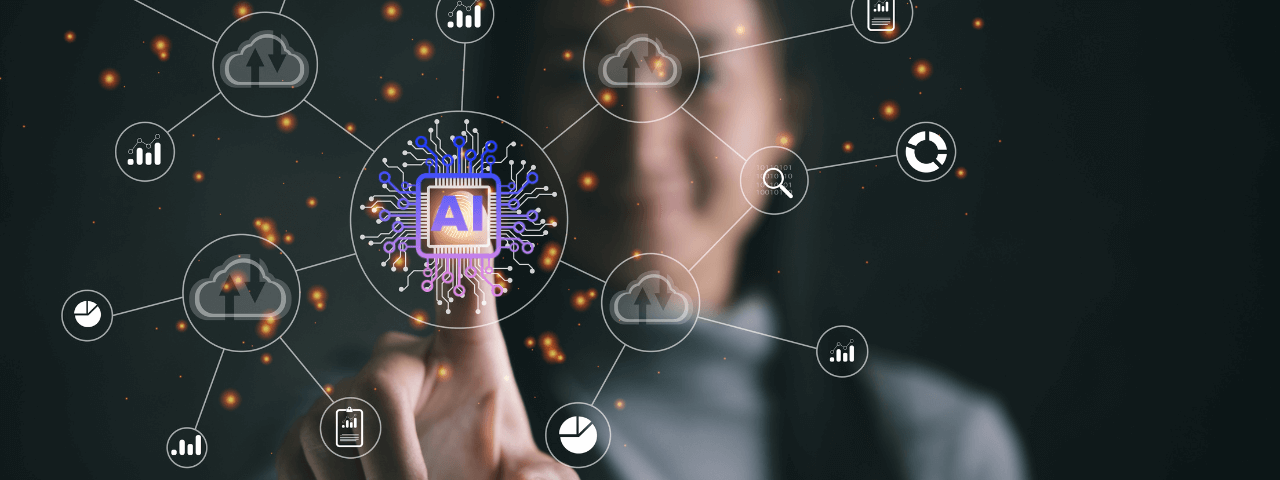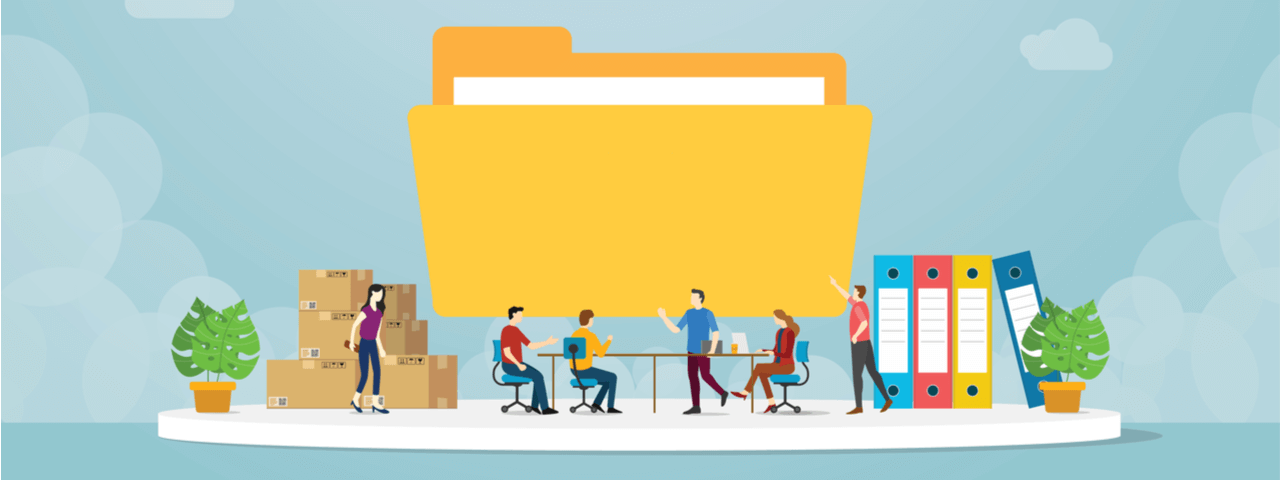
Files are one of the most often neglected data source in enterprise storage. They are riddled with ROT and home to personally identifying information that pose compliance, privacy, security, and overhead risks to organization. File managementis the process of applying structure and governing these documents. File clean-up and management efforts are typically conducted on an ad hoc basis inspired by seismic organizational shifts, such as mergers and acquisitions, divestitures, or cloud migration. Increasingly, however, organizations are wanting control over their files for ever-present needs: privacy compliance, increasing document security, and reducing storage overhead.
For any file management project to be effective, it must be an ongoing effort. Currently, file shares are considered a corporate dumping ground that employees constantly add to as they create, download, and share files. Accordingly, the moment any single file clean-up project is complete, end users are already re-cluttering file shares. To accommodate the everchanging nature of enterprise repositories, file management must be an iterative process of reporting, classifying, and remediating data.
Report
Before you can even consider organizing and taking action on files, you have to take stock of what you have. This virtual data inventory provides a high-level view of what is stored within your servers. The first time you integrate file management software, it may take a while to implement, considering the sheer quantity of files housed in the average company. However, the good news is once you have established file management, you only need to monitor for new activity as employees continue creating, downloading, and sharing documents.
Classify
If you were to consider file management like curating a library, then classifying records would be the process of sorting and placing books on the shelf. Much like librarians label books by genre, author, and publisher, so too should IT leaders tag files. These documents can be categorized by countless criteria hidden within file metadata and content. For example, organizations can automatically or manually tag their files based on anything from creation date, the presence of sensitive information, to the department that created the document. What categories you use will depend on your specific regulatory requirements and organizational objectives.
Remediate
Once all files have been found and identified, you can start managing them. What specific actions you take will depend on your data needs. If the current aim is to trim bloated file shares, the solution can be as simple as deleting all files categorized as redundant, outdated, or trivial (ROT). Other use cases that come with the ability to search and filter all enterprise files include conducting thorough eDiscovery, enacting privacy remediation, and fast-tracking analytics with easy export. How you want to further curate file shares or leverage this information is limited solely by organizational needs and user imagination.
For a more thorough walk-through of what file management is and how to implement it, consider signing up for our upcoming webinar, Clean Up File Shares for Governance and Privacy. ZL Tech experts will share their experiences and tips for effective file management.
Related Posts
Additional Resources
Data Consolidation During M&A
Melinda Watts-Smith, Global Head of Services at ZL, shares her insights on managing unstructured data in M&A. Drawing from her…...
The Rise of Full Content Management
Discover how the market is shifting towards full content management as a solution for file share governance....
The Problem With File Analysis Solutions
File analysis solutions promise to streamline data governance, enhance security, and optimize storage resources. However, the reality is not always…...